Step1: Install Android SDK
Download Android SDK exe file from the below link and install it.
Step2: Install eclipse plugin for Android Development Tools (ADT) using the below link.
Step3: Configuration
Give Android SDK installation path to eclipse:
Window-->Preferences-->Android
Give the path in the SDK Location and click on apply.
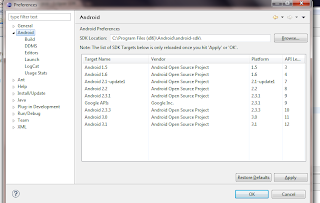
Step4: Create Android Emulator Device.
Windows-->Android SDK and AVD Manger.
Select Virtual Devises and click New.
enter the details like below.
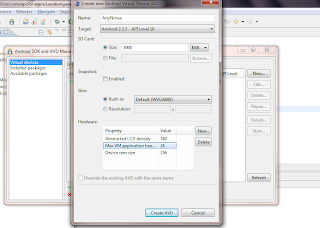
click on create AVD.
your done with setup to develop android applications.
No comments:
Post a Comment